
{[[' ']]}
']]}
Tricks and Tips for Blogger
HTML Scroll Box with Customize Textarea.

Note:

Tables are defined with the <table> tag.
Tables are divided into table rows with the <tr> tag.
Table rows are divided into table data with the <td> tag.
A table row can also be divided into table headings with the <th> tag.
Code
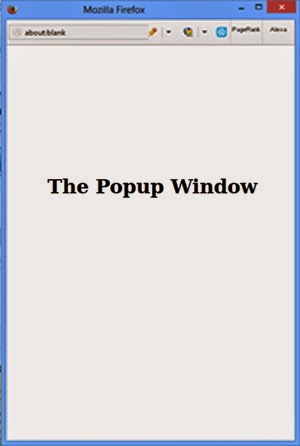
Code
Note: