{[[' ']]}
']]}
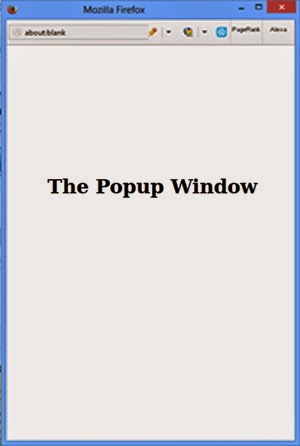
- Log in to your Blogger account.
- Go to Design > Page Elements.
- Click Add a Gadget.
- Select HTML/JavaScript widget.
- Copy the below code and past it in HTML/java script box.
Code
Note:
- your web address Replace this with your Web url (web address)
- width=650 height=650 You can customize Window size.
- Now save your Template your popup window is ready







+ comments + 1 comments
You shared nice info regarding pop up. We are offering pop Up strategies and Email Marketing Latest Trends.
Post a Comment